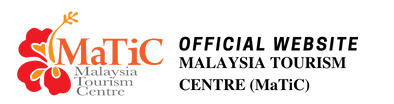For your information, you can change the font size in most web browser. For example, to change the font size according to your web browser :
Google Chrome
On the Page menu, select Zoom. Zoom > Larger
Mozilla Firefox
On the View menu, select Zoom. View > Zoom > Zoom In
Internet Explorer
On the View menu, select Text Size. View > Text Size > Largest
Netscape
On the View menu, select Text Size. View > Text Size > Increase
Macintosh shortcut: Command+
Windows Shortcut: Ctrl++
Opera
In the View menu, select Zoom. View > Zoom > %
Macintosh Shortcut: Command+
Windows Shortcut: + or 0
Safari
In the View menu, select Make Text Bigger. View > Make Text Bigger
Macintosh Shortcut: Command+